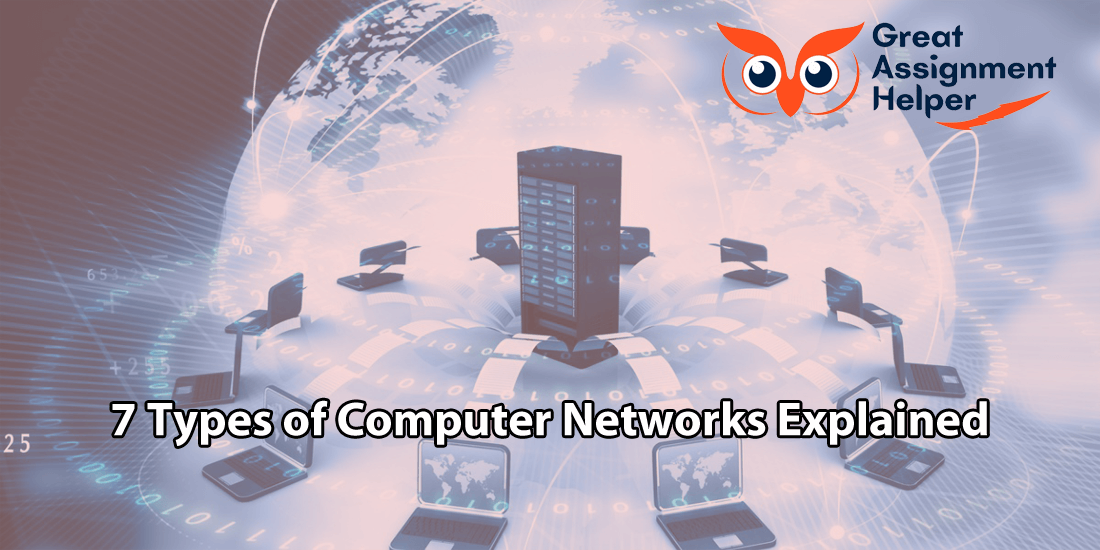
Listen To This Blog
Introduction
Computer networks are a combination of computer systems and hardware devices that are connected to each other to share resources and information. Understanding computer networks is important as it allows users to communicate, share data, and access resources efficiently. It also enables remote access to data and software that helps in cost reduction and better communication. In this blog, we will discuss the seven types of computer network - LAN, WAN, WLAN, MAN, SAN, VPN, and their advantages and disadvantages. So buckle up and get ready to dive into the world of computer networking!
Local Area Network (LAN)
Ah, the beloved LAN, the Local Area Network - not to be confused with the delicious noodle dish. A LAN or Local Area Network, as the name itself suggests, refers to a network that is usually confined to a small or medium-sized area such as a home, small office, school or commercial building.
Advantage
One of the most significant advantages of LANs is their speed - users can share data at breakneck speeds! Moreover, they're typically more secure, as they can be isolated from external networks reducing the risk of unauthorized access to sensitive data.
Disadvantage
LANs can come with their own set of disadvantages. For one, their coverage area is limited, making it challenging for remote workers to collaborate. Additionally, the cost of installation, maintenance, and upgrades can add up, especially when dealing with large and complex systems.
Some common examples of LANs include modem-to-modem networks, Ethernet networks, and Wi-Fi networks. You're probably connected to one right now, so give it a thank you pat the next time you're online.
Wide Area Network (WAN)
So, you've heard about LANs, WLANs, SANs, MANs, and now we come to WANs. WAN stands for Wide Area Network, which includes networks that are spread across a large geographic area such as a state, country, or even worldwide. The best example of a Wide Area Network or WAN is internet.
Advantage and Disadvantage
The advantages of using a WAN include the ability to connect to remote users and offices, access to a larger pool of resources, and improved communication and collaboration among teams. However, using a WAN has its disadvantages, such as lower transmission speed due to the large distance involved, and higher installation and maintenance costs.
Examples of WANs include the internet, leased lines, satellite connections, and VPNs. VPNs are becoming increasingly popular due to the need for secure remote access to corporate networks.
So, when deciding which type of network to use, consider the geographic area you need to cover, the resources you require, and the budget you have. It's important to choose the right type of network that suits your needs, or you may end up with a network that's slow and expensive.
Wireless Local Area Network (WLAN)
Wow! It's overwhelming to learn about so many types of computer networks. Let's delve into another interesting network type, widely known as Wireless Local Area Network (WLAN). In simple terms, a WLAN is a wireless network that provides internet connection and network communication within a limited area. It is an upgraded form of LAN that eliminates the need for cables and uses wireless signals for data transmission. For students who want to explore more about computer networks and need assistance, there are resources available such as assignment help for students that can provide guidance and support in comprehending and finishing assignments related to this topic properly.
Advantage and Disadvantage
The primary advantage of using WLAN is its flexibility. It allows accessing the network from anywhere within the range of the wireless signal. Additionally, it offers easy installation and mobility, making it a popular choice for small businesses and home networks.
However, the major disadvantage of WLAN is its limited range and coverage area, which can cause signal interference and disruptions. It also potential security vulnerabilities, making it critical to securing your wireless network correctly.
Some examples of WLANs are Wi-Fi, Bluetooth, ZigBee, and Z-Wave. With the rise of smart homes and the Internet of Things (IoT), WLANs have become increasingly popular.
In conclusion, choosing WLANs offers convenience and flexibility while using wireless signals to transmit data. However, their security and range limitations must be considered before selecting this network type.
Metropolitan Area Network (MAN)
So you've mastered LANs, WANs, and even WLANs, but have you heard of a metropolitan area network (MAN)? There is no need to get intimidated by the jargon as the concept is quite simple. A MAN is a network that spans a metropolitan area such as a city and is used to connect multiple LANs. It's like a middleman for all the LANs in a city.
Advantage and Disadvantage
The main advantage of using a MAN is that it provides high-speed connectivity and high bandwidth. This makes it an ideal choice for businesses with multiple locations that need to share data between each other. However, the disadvantage of a MAN is that it can be relatively expensive to set up, and it requires a high level of technical expertise to maintain.
Examples of MANs include cable TV networks, telephone networks, and even some government networks that connect multiple offices in a city.
So, if you're a business that needs to connect multiple LANs across a city, a MAN might be the solution you've been searching for. It's not as intimidating as it sounds and might just be the perfect fit for your networking needs.
Storage Area Network (SAN)
Are you tired of having to lug around physical storage devices from one place to another? The solution to your problems may lie in a Storage Area Network or SAN. It is a specialized high-speed network that provides block-level access to data storage.
With a SAN, you can centralize your storage and easily access it from multiple servers or workstations. SANs also offer faster data transfer rates and better reliability than traditional storage options.
However, implementing a SAN can be expensive and requires technical expertise. Additionally, SANs may not be the best option for smaller businesses or those with limited storage needs.
Examples of SANs include Dell EMC Unity, HPE MSA, and NetApp FAS.
Overall, a SAN can be a powerful tool for managing your storage needs, but it's important to carefully consider whether it's the right choice for your business.
Virtual Private Network (VPN)
Ah, the beloved VPN. Ever heard of it? No? Well, let me tell you, it's a virtual private network and it's a game-changer. Basically, a VPN allows you to connect to the internet securely and privately. It creates a tunnel between your device and the internet, keeping your data safe from prying eyes.
Advantages? Oh, only the ability to bypass geographical restrictions, protect your sensitive information, and secure your connection on public Wi-Fi. No biggie.
Disadvantages? Hmm, let me think... *crickets chirping* Well, there aren't many, but you may see a slight decrease in internet speed due to the encryption process.
Examples of VPNs include NordVPN, ExpressVPN, and CyberGhost. Trust me, once you start using a VPN, you won't be able to imagine your life without it.
Conclusion
Congratulations! You have completed the journey to gain an understanding of various types of computer networks. Here is a quick summary of what we have learned today. There are seven types of computer networks: LAN, WAN, WLAN, MAN, SAN, VPN, and CAN. Each type has its own advantages and disadvantages and is used in different situations. While LAN is used in small offices or homes, WAN is used to connect large geographical areas such as cities. WLAN is a wireless version of LAN, and MAN is used in metropolitan areas. SAN is responsible for data storage, and VPN provides secure access to a private network over the internet. If you need further assistance or have any questions regarding computer network assignments, don't hesitate to seek Computer Network Assignment Help for students.
Now that you know the types of computer networks, you need to consider what type of network suits your needs. If you are operating a business with employees, you will need a LAN to connect your devices. However, if you want to connect different branches of your company across different locations, you would need a WAN. Similarly, if you want to have a wireless connection, you can opt for WLAN.
With this guide, we hope that you have gained a clear understanding of computer networks. Remember, networks play a crucial role in our lives and choosing the right one for your needs can make a significant difference.
Read More Blogs: Data Link Layer

