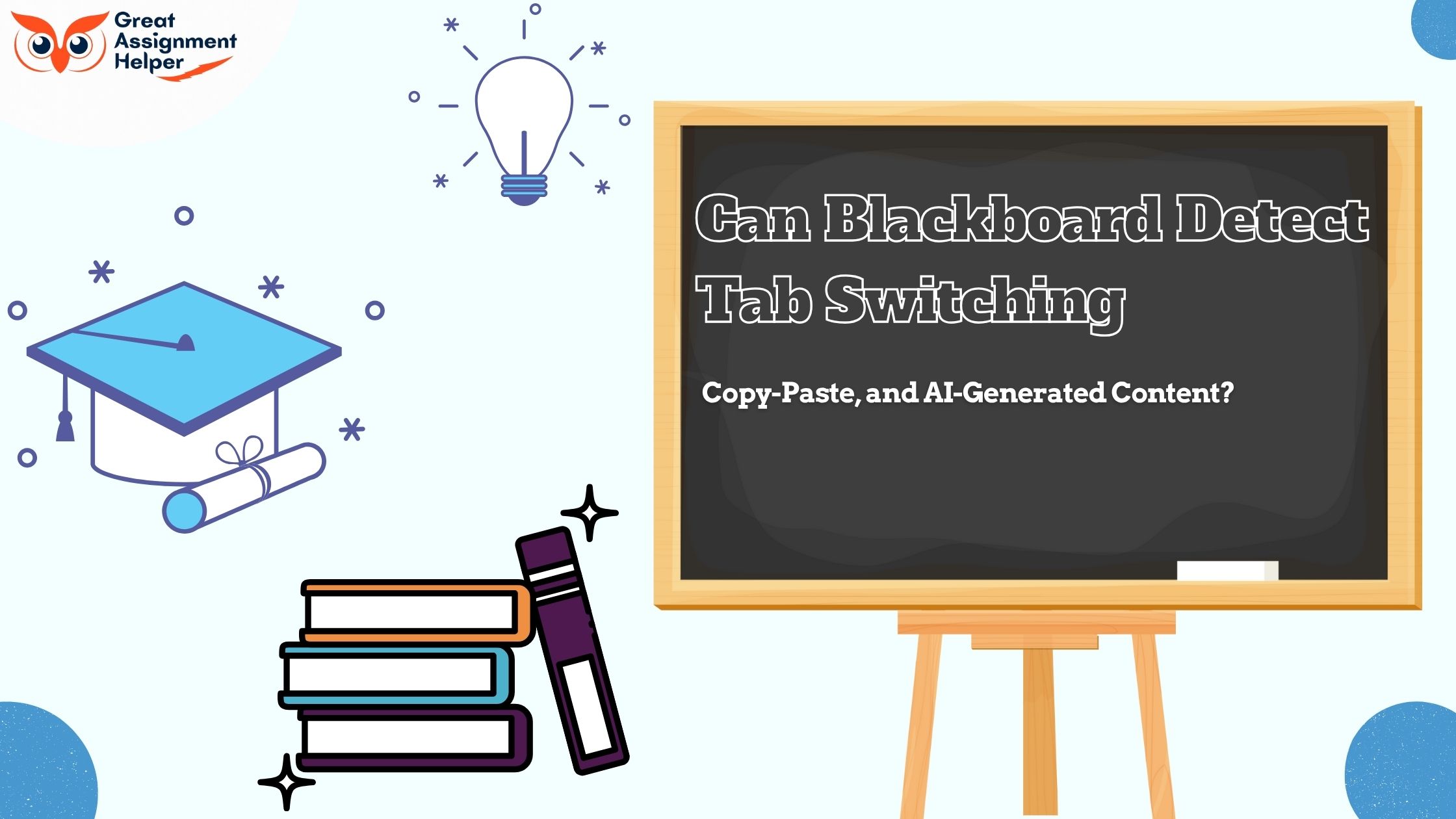
As online learning continues to dominate the academic world, platforms like Blackboard Learn have become central to digital education. With remote exams, quizzes, and assignments now routine, students and educators alike wonder: Can Blackboard detect switching tabs? Can it see if you're opening another window, copying and pasting content, or using tools like ChatGPT?
These concerns are valid. Blackboard is designed to maintain academic integrity, but its capabilities vary based on how it's configured by instructors. From proctored exams to plagiarism detection tools like SafeAssign, Blackboard has several features that monitor student behavior during assessments.
In this blog, we’ll explore in detail whether Blackboard tracks tab activity, detects cheating, monitors copy-paste actions, and even catches AI-generated content. We’ll also cover how Blackboard quizzes and tests function, what happens during proctored exams, and what limitations the platform still has in 2025.
Whether you're a student trying to understand what’s visible to your instructor or a teacher aiming to strengthen exam security, this guide offers everything you need to know.
Listen To This Blog
Blackboard Orientation: How the LMS, Quizzes, and Proctored Exams Work
Blackboard Learn is one of the most widely used Learning Management Systems (LMS) in education. It serves as a digital hub where students can access course content, participate in discussions, submit assignments, and take quizzes or exams.
However, its true strength lies in the tools it offers educators to monitor, control, and evaluate academic performance with integrity. To understand whether Blackboard can detect tab switching or other suspicious activities, it's crucial to first understand how the platform operates during assessments.
What Happens Behind the Scenes During a Blackboard Test
When a student starts a test on Blackboard, the platform tracks a wide range of data. This includes
Timestamps:
Blackboard logs when a student begins and submits the test, and how much time they spend on each question.
Autosave Logs
Student responses are saved automatically, which also helps identify inconsistencies or disruptions during the test.
Browser and Session Activity
Depending on whether a proctoring tool or secure browser is used, Blackboard may collect data on whether the student navigated away from the exam window.
During a quiz or test, especially one that is timed or restricted to a single attempt, Blackboard’s internal system logs all user activity. While it doesn’t automatically detect tab-switching without third-party tools, these logs can raise red flags if something seems out of the ordinary—like long gaps in input or constant page refreshes.
Key Settings Instructors Use to Curb Cheating
Instructors have access to several built-in features within Blackboard that help reduce cheating and monitor test behavior:
Question Randomization
Each student may see questions in a different order or receive different questions from a question pool.
One Question at a Time
Limiting the number of questions visible at once reduces the chance of capturing and sharing answers.
Disabling Backtracking
Prevents students from returning to previous questions to change answers after seeing later ones.
Time Limits
Enforcing a strict timer adds pressure and reduces the opportunity to search for answers elsewhere.
Browser Lockdown Tools
Instructors can integrate third-party applications like Respondus LockDown Browser or ProctorU, which prevent students from opening new tabs, accessing other applications, or taking screenshots during exams.
SafeAssign Integration
For written assignments, Blackboard uses SafeAssign to detect plagiarism by comparing submissions to a vast database of academic content.
By enabling these features, instructors can enhance the integrity of online assessments and limit opportunities for academic dishonesty. Still, without advanced monitoring tools, Blackboard alone cannot guarantee complete test security—hence the growing reliance on proctoring software and secure browsers.
Can Blackboard See When You Switch Tabs?
On its own, Blackboard cannot “see” or track the specific tabs you have open in your browser. It does not have access to your browser history or current tab usage. However, certain behaviors might still be logged that suggest tab-switching indirectly—such as long periods of inactivity or page reloads during a test.
When proctoring software is used—like Respondus LockDown Browser, Honorlock, or ProctorU—the rules change. These tools are designed to prevent or detect tab switching, monitor your screen, and even record your face and surroundings using a webcam. In such cases, yes, your actions can be closely observed and flagged if you leave the test window.
Does Blackboard Track Tabs in Real Time?
By default, Blackboard does not track tabs in real time. It focuses on tracking student interactions within the Blackboard platform itself. That includes clicks, answers submitted, time spent on each question, and login/logout timestamps.
However, if a secure testing environment is required, instructors may integrate real-time monitoring tools. These third-party solutions can:
- Monitor your screen activity.
- Disable your ability to open new tabs.
- Capture keystrokes and screen movements.
- Detect if another monitor or device is being used.
In real-time proctored tests, any attempt to leave the exam window—even for a second—can be immediately flagged and reviewed.
Can Blackboard Tell if You Switch Tabs Too Often?
Yes, but only under certain conditions. If you’re taking a test under a secure browser or remote proctoring tool, then every tab switch or window change is logged, and frequent switching can be flagged as suspicious behavior.
For example:
- Respondus LockDown Browser prevents tab switching entirely and will immediately warn or lock you out if you attempt it.
- Proctoring tools with AI-monitoring can detect eye movement, tab changes, and long periods of mouse inactivity.
- Blackboard logs alone may not flag every tab switch, but instructors can see signs like delayed submissions or timing irregularities.
If tab switching is frequent and inconsistent with expected test behavior, instructors may review logs and videos to determine if cheating occurred.
In summary, Blackboard by itself doesn’t detect tab switching in real-time, but with the right configurations and integrations, it absolutely can. If your test is being proctored or using a secure browser, assume that tab-switching will be monitored and flagged.
Does Blackboard Show Other Tabs or Windows You Open?
Students often wonder how much visibility Blackboard has into their computer activity—especially when taking exams. A common concern is whether Blackboard can see other tabs or windows you open during a test. The answer largely depends on how the exam is set up and whether any additional monitoring tools are in place. Let’s explore what Blackboard can do on its own versus what it can do when paired with proctoring software like Respondus LockDown Browser.
“Can Blackboard See Other Tabs?” Explained
By itself, Blackboard Learn does not have access to your browser’s other tabs or windows. It cannot monitor external applications, your desktop, or your browsing history. If you open Google in another tab or minimize your browser to check notes, Blackboard won’t detect this unless it’s integrated with additional software.
However, there are indirect ways your activity may be noticed:
- Time gaps in answering questions
- Multiple submission attempts
- Inactivity logs or unusual test patterns
These logs don’t prove tab switching but can suggest suspicious behavior, prompting instructors to investigate further.
Respondus LockDown Browser and Similar Integrations
When instructors are concerned about academic dishonesty, they often require students to use tools like Respondus LockDown Browser, Honorlock, or ProctorU for taking assessments. These tools restrict and monitor user activity far beyond Blackboard’s default capabilities.
Here’s what these integrations can do
- Prevent opening new tabs, windows, or programs
- Disable right-click, screen capture, and print commands
- Monitor screen activity and record webcam video
- Detect secondary devices, such as external monitors or phones
For example, Respondus LockDown Browser forces the exam to run in a full-screen, controlled environment. Attempting to open another tab or app will either be blocked or flagged as a violation.
Combined with AI or live proctoring, this creates a secure testing setup where cheating is significantly harder to pull off. In short, while Blackboard alone cannot see your other tabs, it becomes a powerful surveillance tool when paired with the right integrations.
Always check your test instructions to know whether any such tools are required—because when they are, every tab switch could be tracked.
Can Blackboard Detect Copy and Paste?
One of the most pressing concerns for students taking online tests or submitting written assignments is whether Blackboard can detect copy-paste behavior. While Blackboard does not directly monitor every action on your keyboard or clipboard, it can detect plagiarism and other suspicious activity, especially if your institution uses its built-in or integrated tools. Let’s explore how Blackboard handles copy-paste actions and content originality.
SafeAssign: How Blackboard Checks for Plagiarism
Blackboard includes a powerful plagiarism detection tool called SafeAssign, which is used primarily for written assignments and essay-based test questions.
Here’s how it works:
- When a student submits written content, SafeAssign compares it to millions of web pages, academic papers, and other student submissions in its global database.
- It generates an Originality Report showing what percentage of the content matches existing sources.
- Even if a student copied and pasted content from a website or AI tool like ChatGPT, SafeAssign can flag the exact match or close paraphrasing.
So, while Blackboard doesn’t literally watch you copy-paste content, it detects the outcome of that action if the pasted content isn’t original. Note: Some instructors may allow a percentage of matching text (like quotes or citations), but high similarity scores are usually red flags for plagiarism.
Does Blackboard Flag Clipboard Activity?
Blackboard itself does not track clipboard activity. This means if you copy text from your notes or another document and paste it into an answer box, Blackboard won’t immediately flag that action.
However, there are exceptions:
Proctoring software like Respondus or Honorlock may restrict clipboard functionality during exams. These tools can:
- Disable copy-paste commands
- Record keyboard and mouse activity
- Flag or block attempts to paste large amounts of text
In essay submissions, pasted content is automatically reviewed by SafeAssign, and any non-original work can be detected regardless of how it was entered.
In summary, Blackboard does not detect the physical act of copying and pasting, but it does catch unoriginal or plagiarized content through its plagiarism checker. When paired with secure browsers or proctoring tools, even clipboard actions may be blocked or monitored.
Does Blackboard Detect Cheating Beyond Tab Switching?
While many students focus on whether Blackboard can detect tab switching, the platform—and its integrations—can monitor much more. In fact, modern online testing environments are equipped with a suite of analytics, surveillance tools, and behavior-tracking systems that go well beyond browser activity. Let’s dive into the ways Blackboard and its connected tools can detect cheating beyond just switching tabs.
Webcam, IP Logs & Analytics
When an instructor sets up a proctored exam using tools like Respondus, Honorlock, or ProctorU with Blackboard, the platform can utilize:
Webcam Monitoring
Your webcam records your face, movements, and surroundings during the test. AI or live proctors can flag actions like looking off-screen too often, having someone else in the room, or using a phone.
IP Address Tracking
Blackboard logs your IP address during exams. If multiple submissions come from different IPs or a sudden change occurs mid-test, it may raise a red flag.
Session Analytics
Blackboard keeps detailed logs of:
- Time spent on each question
- Click patterns
- Answer changes
- Submission timestamps
This data helps instructors spot unusual behavior like racing through difficult questions, long pauses, or repeat attempts that could indicate cheating.
Blackboard Exams Cheating: Myths vs. Reality
There are many myths surrounding Blackboard’s ability to detect cheating. Let’s separate fact from fiction:
| Blackboard knows when I open another tab | Not by default—only if paired with proctoring tools |
| Blackboard can detect ChatGPT or AI-generated answers | If submitted text is scanned by SafeAssign, yes—especially if the AI output is widely used or similar to known sources |
| Blackboard flags students for eye movement | If using webcam-based AI monitoring during proctored exams |
| I can use a second device without getting caught | If there's a live or AI proctor, multi-device usage may be detected by visual cues or behavioral anomalies |
| Plagiarism only matters in assignments, not exams | Essay responses in exams may also go through SafeAssign |
Ultimately, while Blackboard alone has limited surveillance powers, its integrations make cheating significantly riskier. Proctored exams, secure browsers, and analytics combine to build a detailed profile of each student’s behavior—making it increasingly difficult to game the system without being noticed.
Can Blackboard Detect ChatGPT or Other AI-Generated Answers?
As AI tools like ChatGPT become more accessible to students, educators are increasingly concerned about academic integrity in digital classrooms. This has led to an important question: Can Blackboard detect AI-generated content?
The short answer is: not directly, but it can—when used with plagiarism or AI-detection integrations. Let’s break down Blackboard’s current capabilities and limitations in spotting AI-written responses.
Current AI-Detection Tools Inside Blackboard
Blackboard Learn does not currently have a native AI-content detector. However, many institutions integrate plagiarism detection tools like SafeAssign or third-party AI detectors such as: Turnitin with AI Detection GPTZero Originality.AI Copyleaks AI Detector When AI-generated content is submitted as part of an essay, discussion board post, or written assignment, these tools can analyze the text’s patterns, perplexity, and burstiness to estimate whether it was likely written by a human or an AI model like ChatGPT.
Some key features include:
- AI probability scoring
- Highlighting suspected AI-generated sentences
- Comparison with other known AI-generated text
Instructors using these integrations within Blackboard may be alerted if your submission is flagged as AI-written.
Limitations and False-Positive Risks
AI detection tools aren’t perfect. While they’re improving rapidly, they do face several limitations and risks:
False Positives
Human-written text that’s overly formal, generic, or lacks emotion may be flagged as AI-generated—even if it's not.
False Negatives
If a student lightly edits AI-generated content or prompts the AI to write in a highly personalized tone, detectors might miss it entirely.
Lack of Contextual Understanding
These tools can't truly "understand" the meaning or intention behind the words—only patterns. That means clever paraphrasing or prompt engineering can bypass detection.
Institutional Policy Differences
Not all schools enable AI detection tools. Some rely solely on SafeAssign, which is primarily a plagiarism checker, not an AI detector.
Blackboard Proctored Exam Options
Online exams require a balance between academic integrity and student privacy. Blackboard supports various proctoring options to help institutions uphold testing standards while accommodating remote learners. Understanding these options is key to knowing how your exam environment might be monitored.
Live Remote Proctoring vs. Automated Monitoring
Blackboard integrates with several proctoring solutions that fall into two main categories:
Live Remote Proctoring
In this setup, a human proctor watches you in real-time via webcam and microphone during your exam. The proctor can:
- Monitor your environment for unauthorized materials or people
- Flag suspicious behavior (e.g., looking away frequently, speaking to someone off-camera)
- Intervene immediately if cheating is suspected
Pros:
High accuracy due to human judgment Immediate action possible
Cons:
Requires scheduled test times Can cause anxiety or discomfort for some students
Automated (AI-Based) Monitoring
Here, AI software records your webcam feed, microphone, and screen activity to analyze behavior patterns, such as:
- Eye movement
- Background noise
- Tab switching or application usage
Suspicious activity triggers alerts for instructor review after the exam.
Pros:
- Flexible timing for students
- Lower cost than live proctors
Cons:
- Potential false positives
- Less nuanced understanding than humans
Student Privacy and Compliance Considerations
Proctored exams raise important privacy questions. Institutions using Blackboard’s proctoring tools must comply with legal frameworks like:
- FERPA (Family Educational Rights and Privacy Act) in the U.S.
- GDPR (General Data Protection Regulation) in the EU
- Other local privacy laws
These regulations require schools to:
- Inform students clearly about monitoring practices
- Protect video and data from unauthorized access
- Limit data retention to necessary periods
Students should also be aware of their rights and the specific policies of their institution regarding recording, data use, and accommodations for disabilities.
Quizzes on Blackboard: Security Features You Should Know
Quizzes are a core part of the Blackboard learning environment, used by instructors to assess knowledge quickly and efficiently. To maintain academic integrity, Blackboard offers several security features designed to minimize cheating and ensure fairness during online quizzes.
Timer, Randomization, and Question Pools
Blackboard’s quiz settings include multiple tools that help safeguard against dishonest behavior:
Timer: Instructors can set strict time limits for quizzes, reducing the opportunity to look up answers or consult others. When the timer expires, the quiz automatically submits, preventing extra time for cheating.
Question Randomization: Instead of everyone getting the same questions in the same order, Blackboard can randomize: The order of questions The order of answer choices within multiple-choice questions This reduces the chances that students can share answers easily.
Question Pools: Instructors often create large question pools, pulling a random subset of questions for each student’s quiz. This means every student faces a slightly different quiz, making collaboration or copying less effective.
Together, these features create a dynamic and secure testing environment that challenges students fairly.
Combining Quizzes with a Test Generator for Blackboard
To streamline quiz creation and further enhance security, many instructors use test generator tools compatible with Blackboard. These tools allow teachers to:
- Automatically create varied question sets from large databases
- Customize quizzes based on difficulty levels, topics, or question types
- Export quizzes directly into Blackboard’s quiz interface
Using a test generator means quizzes are more diverse, reducing repetition and increasing the difficulty of cheating. Bonus: Some test generators also support integration with Blackboard’s analytics, helping instructors analyze student performance and identify unusual patterns indicative of cheating.
Test Generator for Blackboard: Building Secure, High-Quality Assessments
Creating effective and secure assessments is a crucial part of online teaching, and Blackboard’s platform supports this through various tools—including test generators. These tools help educators design quizzes and exams that are not only challenging and fair but also resistant to cheating.
What is a Test Generator for Blackboard?
A test generator is a software or plugin that allows instructors to create large banks of questions and then automatically generate varied tests from these banks. Instead of manually assembling quizzes question by question, teachers can:
- Define question categories and difficulty levels
- Specify how many questions to pull from each category
- Generate multiple unique versions of a test
This process ensures that each student gets a slightly different exam, reducing the chance of copying or sharing answers.a
Benefits of Using a Test Generator with Blackboard
Enhanced Security
By randomizing questions and answers across multiple test versions, test generators make cheating through collaboration or sharing answers much harder.
Time Efficiency
Automating test creation saves instructors time, letting them focus more on teaching and less on administrative tasks.
Improved Question Quality
With access to large question pools, instructors can maintain a diverse and balanced assessment that covers all key learning objectives.
Integration with Blackboard Analytics
Some test generators work seamlessly with Blackboard’s reporting tools, enabling deeper insights into student performance and flagging suspicious patterns.
Popular Test Generator Tools Compatible with Blackboard
Respondus Test Bank Network:
Allows importing from publisher question banks directly into Blackboard.
ExamView:
A popular tool that exports test files compatible with Blackboard.
Quizlet and Similar Platforms:
While not directly integrated, exported questions can be imported into Blackboard quizzes.
Best Practices for Building Secure Assessments with Test Generators
- Use large, varied question pools to avoid repetition.
- Mix question types (multiple choice, true/false, short answer) to test different skills.
- Combine timers and randomized questions to reduce chances of cheating.
- Regularly update question banks to reflect current course content and avoid leaks.
Best Practices for Students: Avoiding False Flags and Staying Ethical
Navigating online exams and quizzes on Blackboard can feel stressful, especially with monitoring tools in place. To protect yourself from false flags and maintain academic integrity, it’s essential to follow some best practices that align with both your institution’s rules and ethical standards.
Understand the Exam Rules Thoroughly
Before starting any test, carefully read the instructions and guidelines provided by your instructor. Know if you’re allowed to switch tabs, use calculators, or access notes. Ignorance of rules often leads to unintentional violations.
Minimize Tab Switching
Even if Blackboard or proctoring tools can detect tab changes, excessive switching often raises suspicion. Keep your focus on the exam window to avoid triggering alerts or flags.
Avoid Copy-Pasting Answers
Using AI tools or copying from unauthorized sources can lead to plagiarism flags via SafeAssign or other checkers. Instead, paraphrase in your own words and cite sources properly if allowed.
Use a Stable Internet Connection
Frequent disconnections or reconnects may appear as suspicious activity. Test your connection beforehand and find a quiet, distraction-free place to take the exam.
Communicate with Your Instructor
If you have technical difficulties or need accommodations, inform your instructor ahead of time. Transparency helps avoid misunderstandings and potential academic misconduct accusations.
Respect Privacy Guidelines
Be aware of any webcam or screen recording requirements during proctored exams. Ensure you’re in a compliant environment and follow the proctoring instructions precisely.
Don’t Attempt to Bypass Security
Avoid using VPNs, multiple devices, or unauthorized software during exams. Such actions may be easily detected and result in serious penalties.
Best Practices for Instructors: Hardening Exams Without Over-Policing
Balancing exam security with a respectful, stress-free testing environment is essential for effective online education. As an instructor, you want to reduce cheating risks without making students feel overly monitored or distrusted. Here are some best practices to strengthen exam integrity on Blackboard while maintaining fairness and trust.
Use a Variety of Assessment Types
Incorporate multiple formats—such as essays, short answers, and projects—alongside multiple-choice quizzes. Diverse question types make cheating more difficult and better evaluate true understanding.
Leverage Blackboard’s Built-In Security Features
Utilize timers, question randomization, and question pools to create unique, time-bound assessments. These features add security without requiring invasive monitoring.
Set Clear Expectations and Communicate Transparently
Clearly explain exam rules, allowed materials, and consequences for dishonesty before the test. Transparency reduces anxiety and encourages students to adhere to guidelines.
Use Proctoring Tools Judiciously
If using live or automated proctoring, ensure students understand why it’s necessary and how their data is protected. Offer accommodations and alternatives to students with privacy concerns.
Monitor for Unusual Patterns, Not Just Tab Switching
Rely on Blackboard analytics to identify suspicious behaviors like abnormal answer times or patterns, rather than solely focusing on tab switching, which may have legitimate reasons.
Provide Practice Quizzes
Allow students to familiarize themselves with the test format and technology beforehand. This reduces technical issues and false flags during actual exams.
Encourage Academic Integrity Culture
Promote honesty through honor codes, discussions about ethics, and positive reinforcement rather than just punitive measures.
Conclusion – Key Takeaways on Whether Blackboard Detects Tab Switching, Copy-Paste, AI, and More
Navigating the security features of Blackboard can be complex for both students and instructors. Here are the essential points to remember:
Tab Switching Detection:
Blackboard itself doesn’t inherently detect or track tab switching in real time. However, when paired with proctoring tools like Respondus LockDown Browser, tab switching can be monitored and flagged.
Copy and Paste Monitoring:
Blackboard uses SafeAssign to check for plagiarism but does not track clipboard actions like copying and pasting during exams. Still, submitting copied content can trigger plagiarism detection.
AI-Generated Content:
While Blackboard has started integrating AI-detection tools, identifying AI-generated answers (like those from ChatGPT) remains challenging and prone to false positives.
Cheating Detection Beyond Tabs:
Blackboard and its proctoring integrations can monitor webcams, IP logs, and activity patterns to identify suspicious behavior.
Proctored Exams and Quizzes:
Features like timers, question randomization, and large question pools, often combined with proctoring software, significantly reduce cheating risks. For students, understanding these systems helps avoid false flags and encourages ethical behavior.
For instructors, combining technology with clear communication and thoughtful exam design is the key to maintaining academic integrity without over-policing. Ultimately, Blackboard is a tool to facilitate learning and assessment, but the human element—trust, responsibility, and fairness—remains central to a successful educational experience.
Explore top accredited programs for an online physics degree and kickstart your career in science, research, or education from the comfort of your home.

